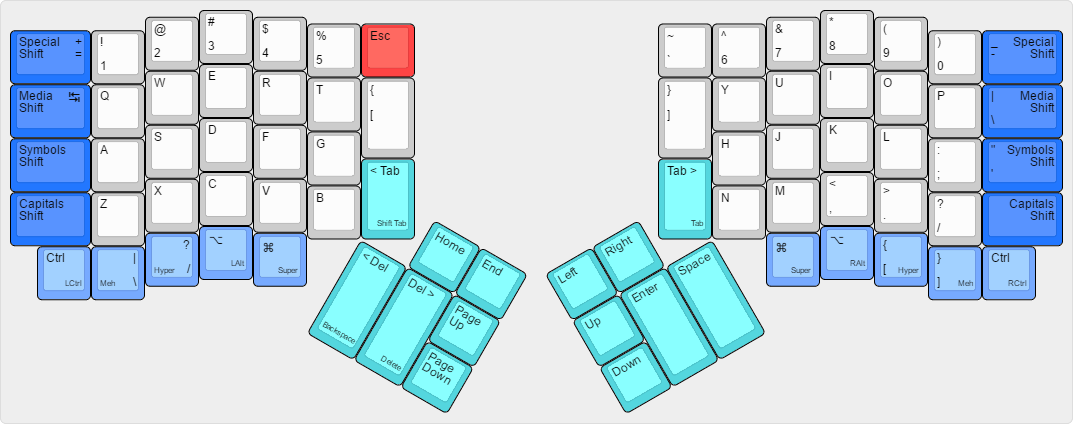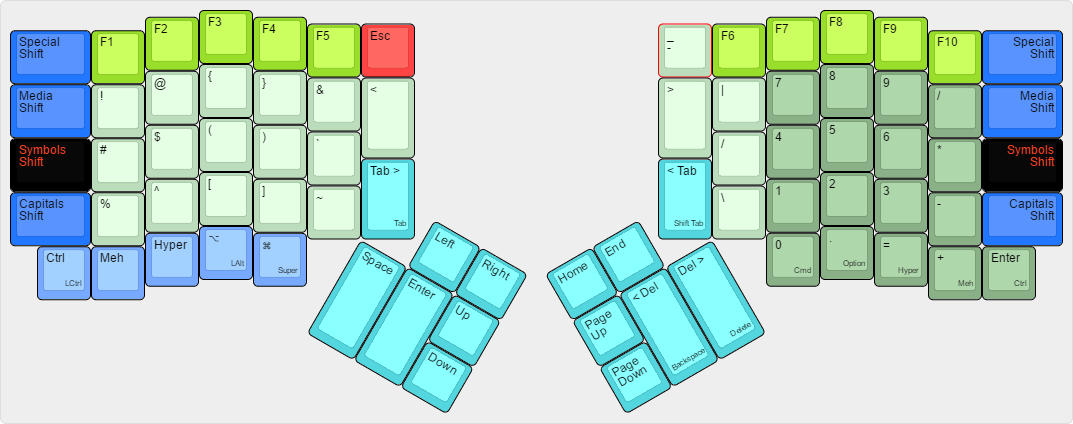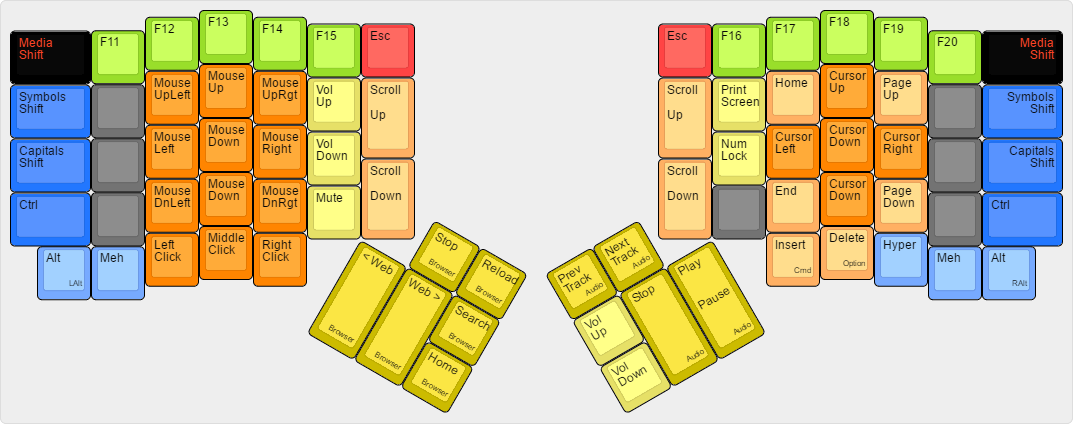* Updated layout images, json from Keyboard Layout Designer * Added links to Keyboard Layout Designer templates. * Added images of TECK, Kinesis layouts. |
||
|---|---|---|
| .. | ||
| advantage_layout_win.png | ||
| keymap.c | ||
| ordinary-special.png | ||
| ordinary-special.txt | ||
| readme.md | ||
| teck209layout.jpg | ||
| teckinesis-base.json | ||
| teckinesis-base.png | ||
| teckinesis-media.json | ||
| teckinesis-media.png | ||
| teckinesis-symbol.json | ||
| teckinesis-symbol.png | ||
teckinesis Layout
A blend of TECK and Kinesis layouts, based on "The Ordinary Layout" by Nicholas Keene
I love "The Ordinary Layout", but I still use a TECK at the office, and I found the transition back and forth to be a bit more difficult than I expected.
This layout consists of only slight changes to "The Ordinary Layout" based on the layouts of the (original) TECK Model 209 and the Kinesis Advantage
The Base Layout
Changes from The Ordinary Layout
- Moved KC_MINS from the key left of the 6 to the RSpec key.
- Moved KC_EQL from RSpec to LSpec.
- Moved KC_GRV from LSpec to the key left of the 6.
- Mdded KC_BSLS to the left Meh key.
- Added KC_SLSH to the left Hyper key.
- Added KC_LBRC to the right Hyper key.
- Added KC_RBRC to the right Meh key.
The Symbols Layer
Changes from The Ordinary Layout
- None.
The Media Layer
Changes from The Ordinary Layout
- Removed Power, Sleep, Mail, My Computer keys. (I kept hitting these while using the mouse/cursor. =P)